Top 7 Free Video Editing Software: Unleash Your Creativity with These Powerful and Cost-Free Tools for Crafting Stunning Videos!
7 best free video editing software
- OpenShot
- Shotcut
- Lightworks
- VSDC Free Video Editor is a free video editor for Windows
- ActivePresenter
- Kdenlive
- HitFilm Express
Let’s explore each of them in detail…
OpenShot
OpenShot is a beginner-friendly video editor that helps you create and edit videos easily. It offers a simple interface with drag-and-drop features, allowing you to add videos, images, and audio effortlessly. You can trim, cut, and adjust clips, add titles, and use various effects to enhance your video. It supports multiple video and audio formats and lets you export your projects in high-quality. Whether you’re making vlogs, slideshows, or short films, OpenShot is a great choice for those who want to start video editing without any complications.
Top 7 Free Video Editing Software

Shotcut
Shotcut is a free, open-source video editor suitable for both beginners and advanced users. It provides a range of powerful tools to edit videos, apply filters, and add transitions. With a user-friendly interface, you can easily drag and drop media files into the timeline and manipulate them with various effects. Shotcut supports a wide range of formats and resolutions, making it versatile for different projects. It’s an excellent choice for users looking for a feature-rich video editor without the need for a steep learning curve.
Top 7 Free Video Editing Software
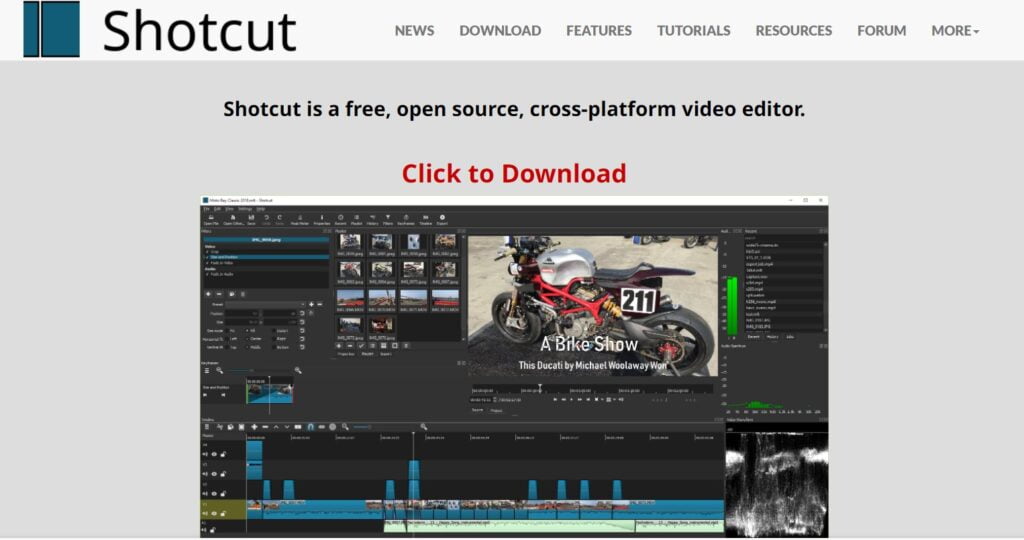
Lightworks
Lightworks is a professional-grade video editor used in the film industry. While it offers advanced features, it can still be used by enthusiasts. The software provides a multi-track timeline for precise editing, real-time effects, and supports high-definition video. Lightworks is known for its powerful color correction and audio editing capabilities. However, the free version may have some limitations on export formats and resolutions. If you’re looking to create polished videos with professional-grade tools, Lightworks is a top choice, though it might require a bit more learning compared to simpler editors.
Top 7 Free Video Editing Software

VSDC Free Video Editor for Windows
VSDC Free Video Editor is a Windows-only software that offers a wide array of video editing features. It includes tools for cutting, merging, and applying effects to videos. You can also add text and shapes, work with audio, and apply filters. VSDC supports various video formats and resolutions, making it suitable for different projects. However, it may have a steeper learning curve compared to other beginner-oriented editors. If you’re on a Windows system and looking for a free editor with comprehensive features, VSDC is worth trying out.
Top 7 Free Video Editing Software
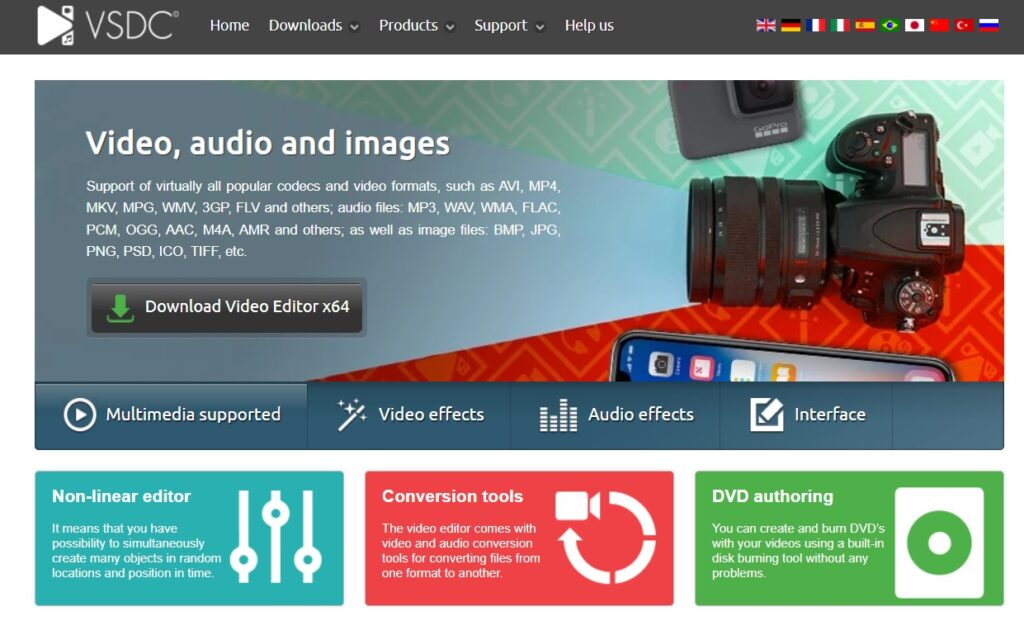
ActivePresenter
ActivePresenter is more than just a video editor; it’s a powerful screen recording and eLearning authoring tool. It allows you to record your screen, edit recorded videos, and create interactive presentations and tutorials. The video editing features include cutting, trimming, adding annotations, and audio adjustments. While ActivePresenter offers advanced functionalities, it might be a bit overwhelming for casual users looking for a straightforward video editor. However, if you need to create software tutorials, training materials, or educational videos, ActivePresenter is a fantastic all-in-one solution.
Top 7 Free Video Editing Software

Kdenlive
Kdenlive is an open-source video editor for Linux and Windows. It offers a user-friendly interface with a variety of tools for video and audio editing. You can add multiple tracks, apply effects and transitions, and perform color correction. Kdenlive supports a wide range of formats, making it suitable for various projects. While it’s a great choice for Linux users, Windows users might also find it useful. Kdenlive is an excellent option for those who prefer open-source software and want to edit videos on their Linux machines.
Top 7 Free Video Editing Software

HitFilm Express
HitFilm Express is a free video editing and visual effects software. It combines professional-level editing tools with advanced visual effects capabilities. You can create stunning videos with a wide range of effects, including compositing, 3D modeling, and animation. HitFilm Express also offers basic editing features like trimming, cutting, and adding transitions. While it’s more complex than some other free editors, it’s an excellent choice for creators who want to add Hollywood-style effects to their videos. Keep in mind that some advanced features might be restricted in the free version.
Top 7 Free Video Editing Software

Conclusion:
In conclusion, if you’re looking for free video editing software without any subscription, there are several excellent options available. Each tool has its unique features and capabilities, catering to different user preferences and skill levels.
For beginners or those seeking simplicity, OpenShot and Shotcut offer user-friendly interfaces with drag-and-drop functionality and basic editing tools. These are great choices for quick and easy video editing tasks.
If you require more advanced features and have some experience with video editing, Lightworks and HitFilm Express stand out. Lightworks is a professional-grade editor with powerful color correction and audio editing tools, while HitFilm Express combines editing with advanced visual effects for more creative projects.
VSDC Free Video Editor caters to Windows users with a comprehensive feature set and support for various formats. Top 7 Free Video Editing Software
ActivePresenter is ideal for those needing screen recording and eLearning authoring capabilities in addition to basic video editing.
Lastly, Kdenlive serves Linux users with a user-friendly interface and a range of video and audio editing tools.
When choosing the right software for your needs, consider your level of experience, the complexity of your projects, and the platform you’re using. With these top 7 free video editing options, you can unleash your creativity and craft stunning videos without any subscription costs. Remember to check the respective websites for the most up-to-date information and features.
Top 7 Free Video Editing Software
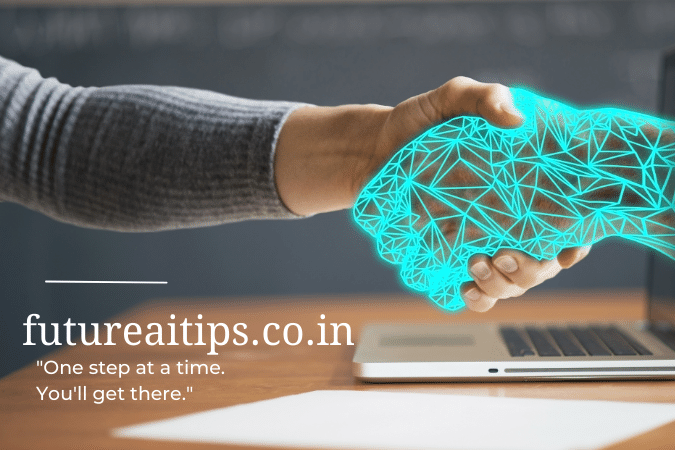




Leave a Reply